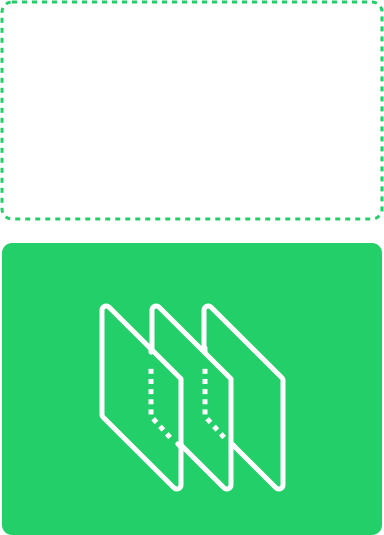Popular Knowledge Base Articles
Adding and Customising Images
Customizing an Image Click an image to display the editing menu: and be able to: replace the image: crop it: add a link to a page on this site, an external URL, file, email, or phone: modify settings of the image (add a caption, enable ON CLICK ENLARGE to allow visitors to view the photo […]
Call to Action
A call-to-action is a short marketing message that encourages the audience to do something (for example to buy a product or subscribe to a newsletter). A call-to-action is one of the most effective tools in converting a user into a customer. You can use these most common blocks to drive a variety of different actions […]
How to Enable/Disable Blog
Enabling the Blog Follow these steps to enable a Blog. 1. Go to Settings: 2. Select and click “Blog” in the settings items list: 3. Enable the feature by clicking the “Enable Blog” button: Once the feature is enabled you will be redirected to the General blog settings located on the left sidebar. In the […]