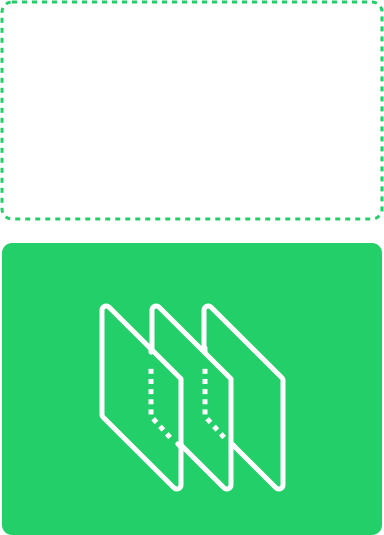Popular Knowledge Base Articles
Hiding Your Built-in Domain from Search Engine Results
The site you build with Site Editor can always be accessed from the free Site Editor’s domain and will never expire. You can configure the free Site Editor’s domain from SETTINGS > Domains in Site Editor. Read Using Site Editor’s Domains to learn how. You can also hide the Site Editor’s domain from your visitors […]
Select a Homepage
Each Site Editor’s Template comes with a preset Home page. Use the MENU section of the PAGES Panel to set any page as a homepage: Hover over the page that you want to make Home and click the Settings icon that appears to the right of it: Click the SET AS HOMEPAGE button under PAGE […]
Building a Store Pages
By adding store to project a new page called store will automatically be added to your project. You will not be able to change anything in this page. However, you can use any other page to add catalog widget on it among other elements. You have possibility to use two types of store widgets – Store Product and […]