Writing posts
Create a post to share your thoughts and news.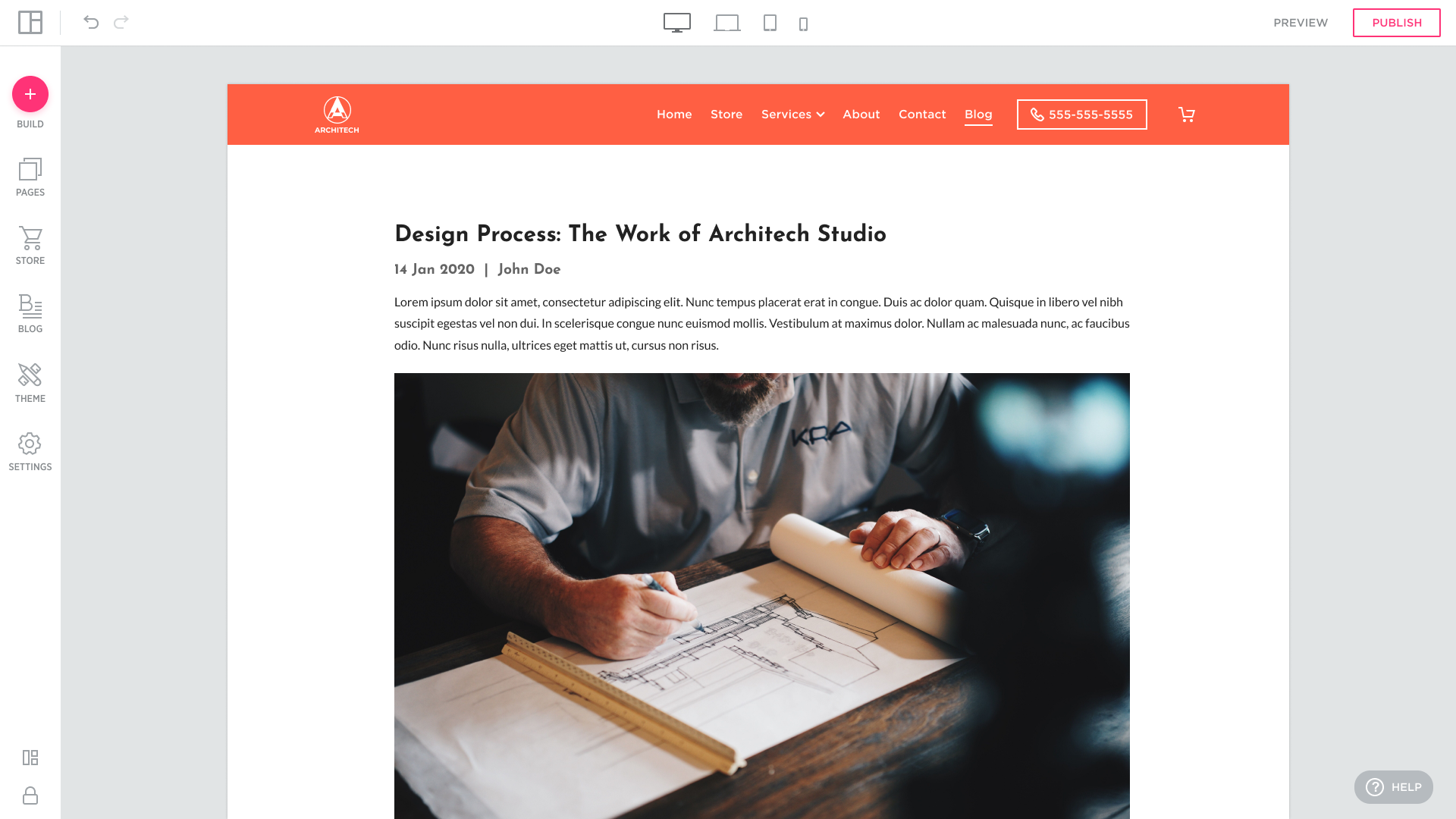
Creating a Post
1. Go to “Blog” on the left sidebar:
2. Press “Add”: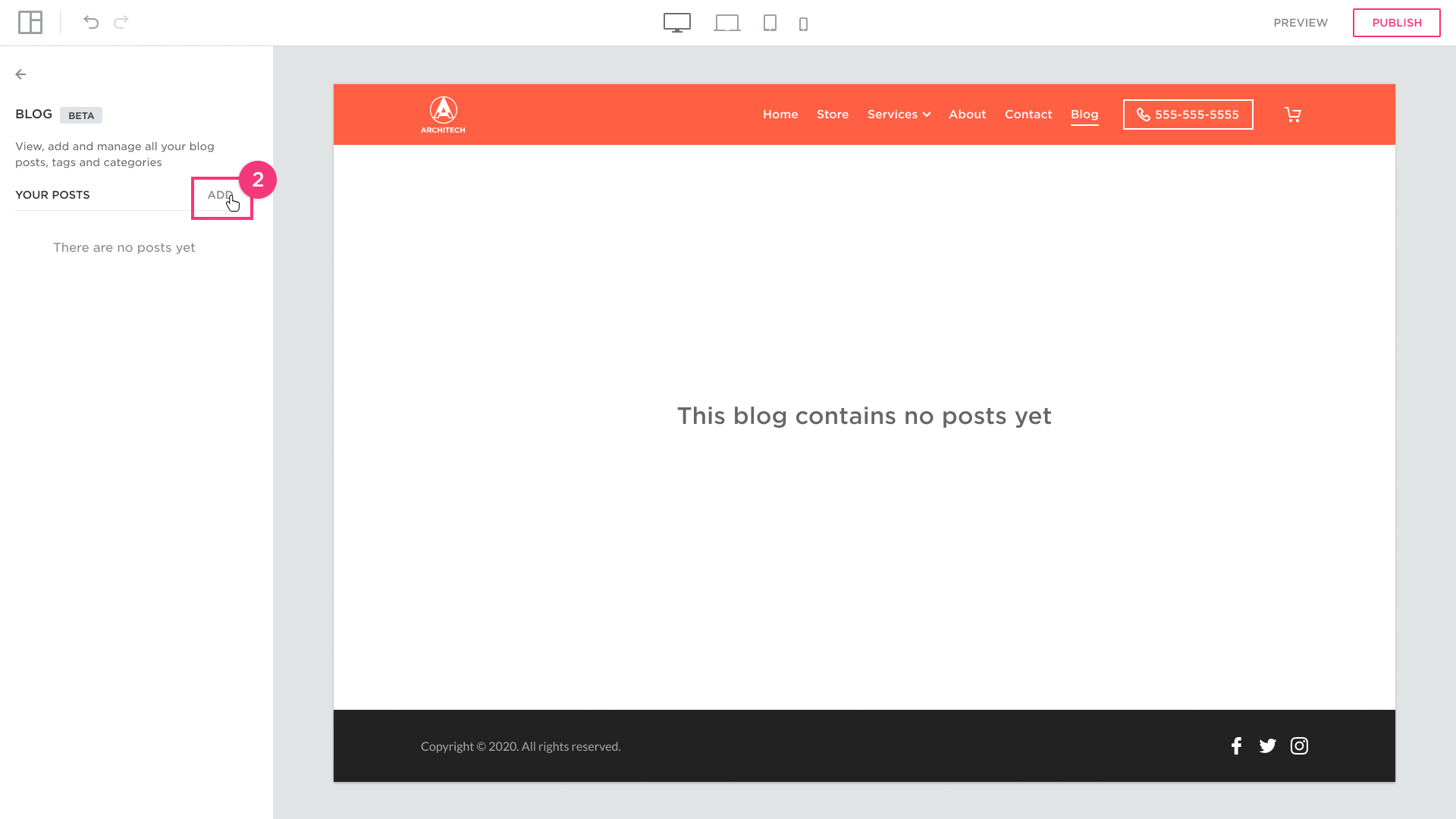
You enter the Post Editor:
Publishing a Post
After adding the content you may publish a post by clicking the “Publish Now” button.
Your Blog will be published separately and will not update or override your website content. Only the new or updated Blog content will be published.
The “Published” notification appears in the left corner of the Post Editor:
Post Draft
If your story is not ready to be published press an arrow to save it as a draft:
Confirm your choice by clicking “Yes” on the popup window:

The draft of your story is saved in the draft tab:
