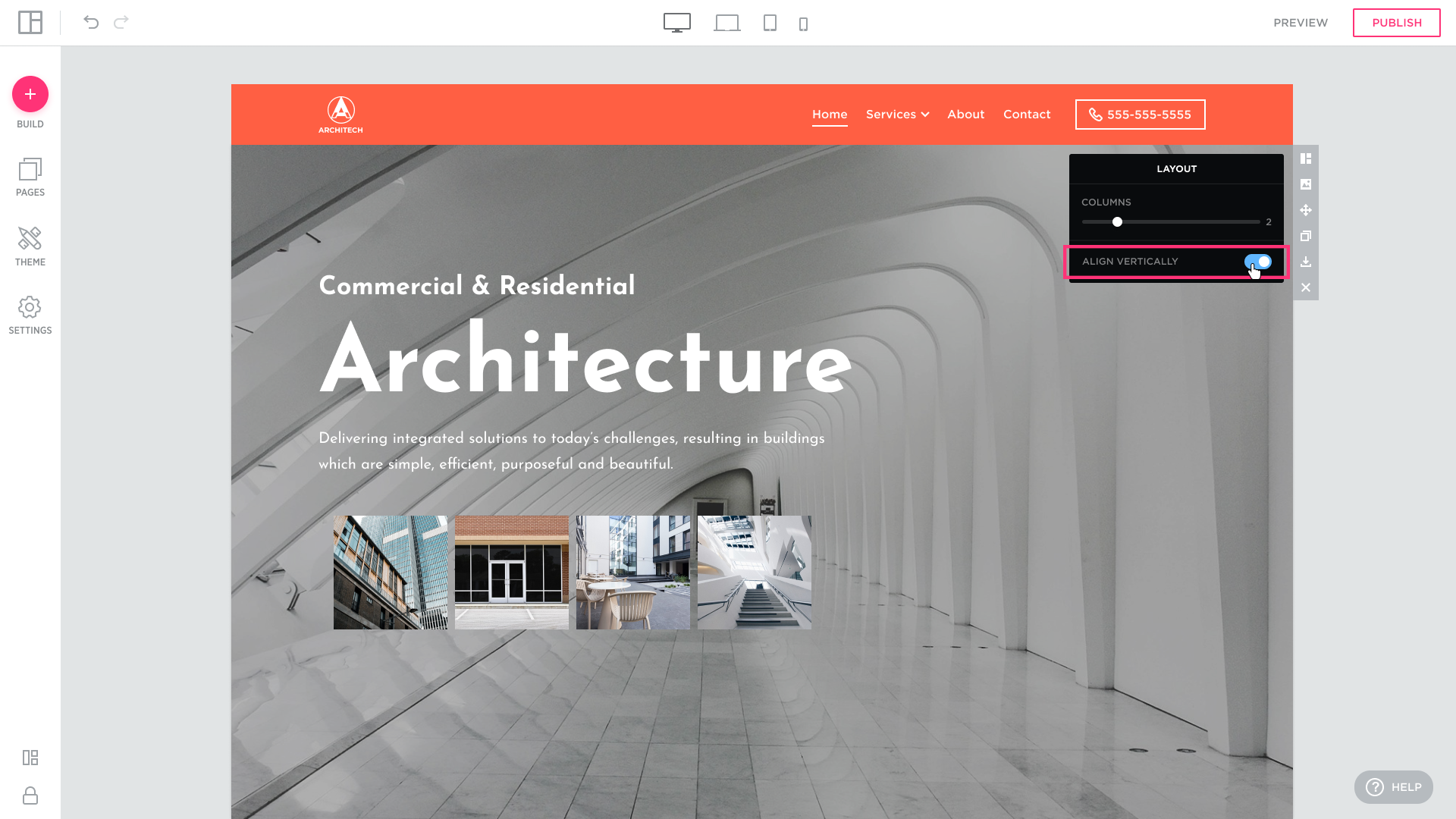Learn More
Blocks
Blocks Management
Blocks Modifying
Main Block Types
Types of Features
Social Features
Photos, Videos, and Files
Features
Features Management
To modify the layout block, use a layout tab. Layout toolbar allows you to make the block flexible and divide it into parts (columns).
Hover over the block you would like to modify, click the Layout button in the right-hand floating sidebar: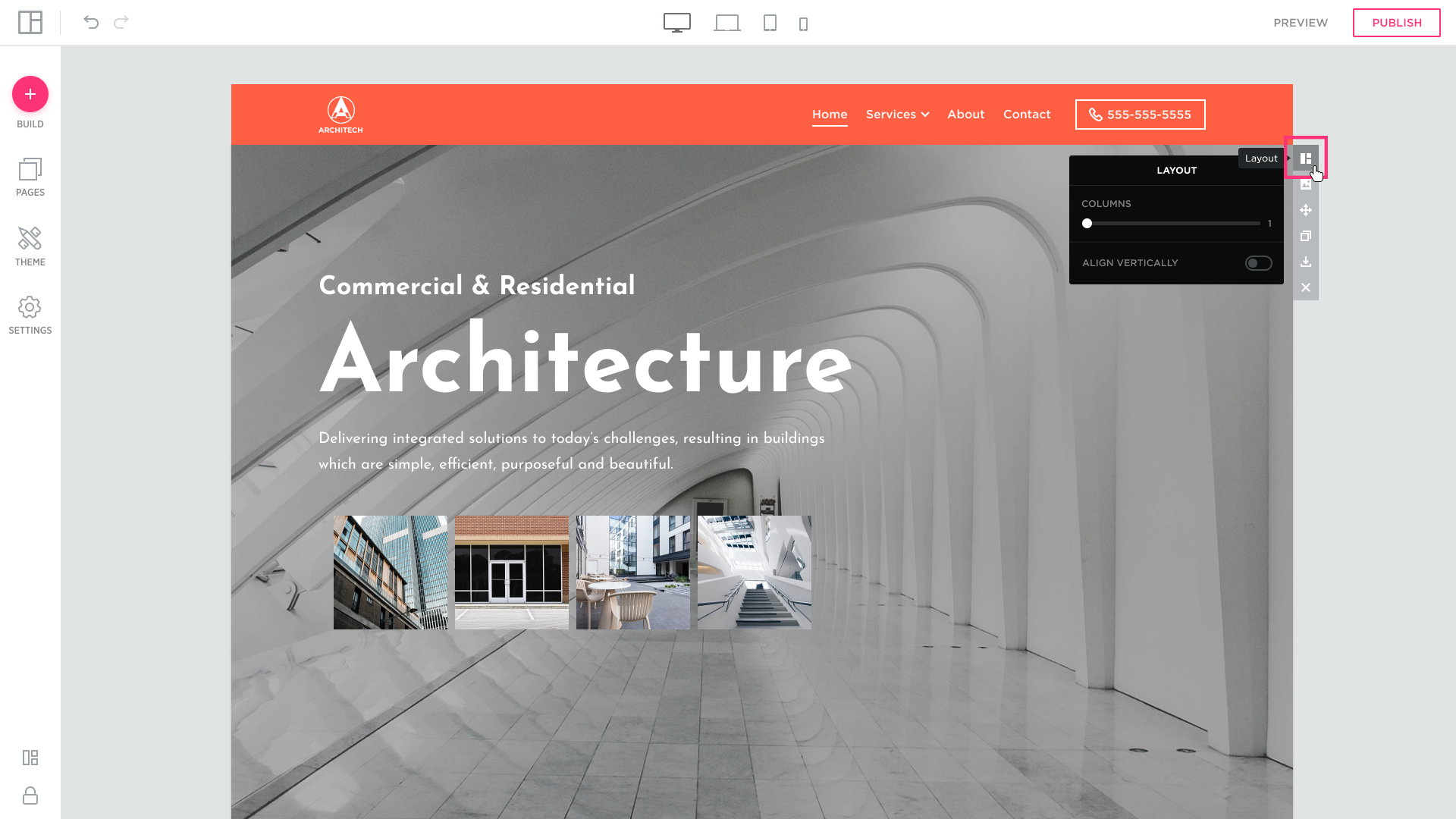
Layout Tab:
- COLUMNS AMOUNT: adjust range selector to set the number of columns, the block will be divided into the same number of parts:
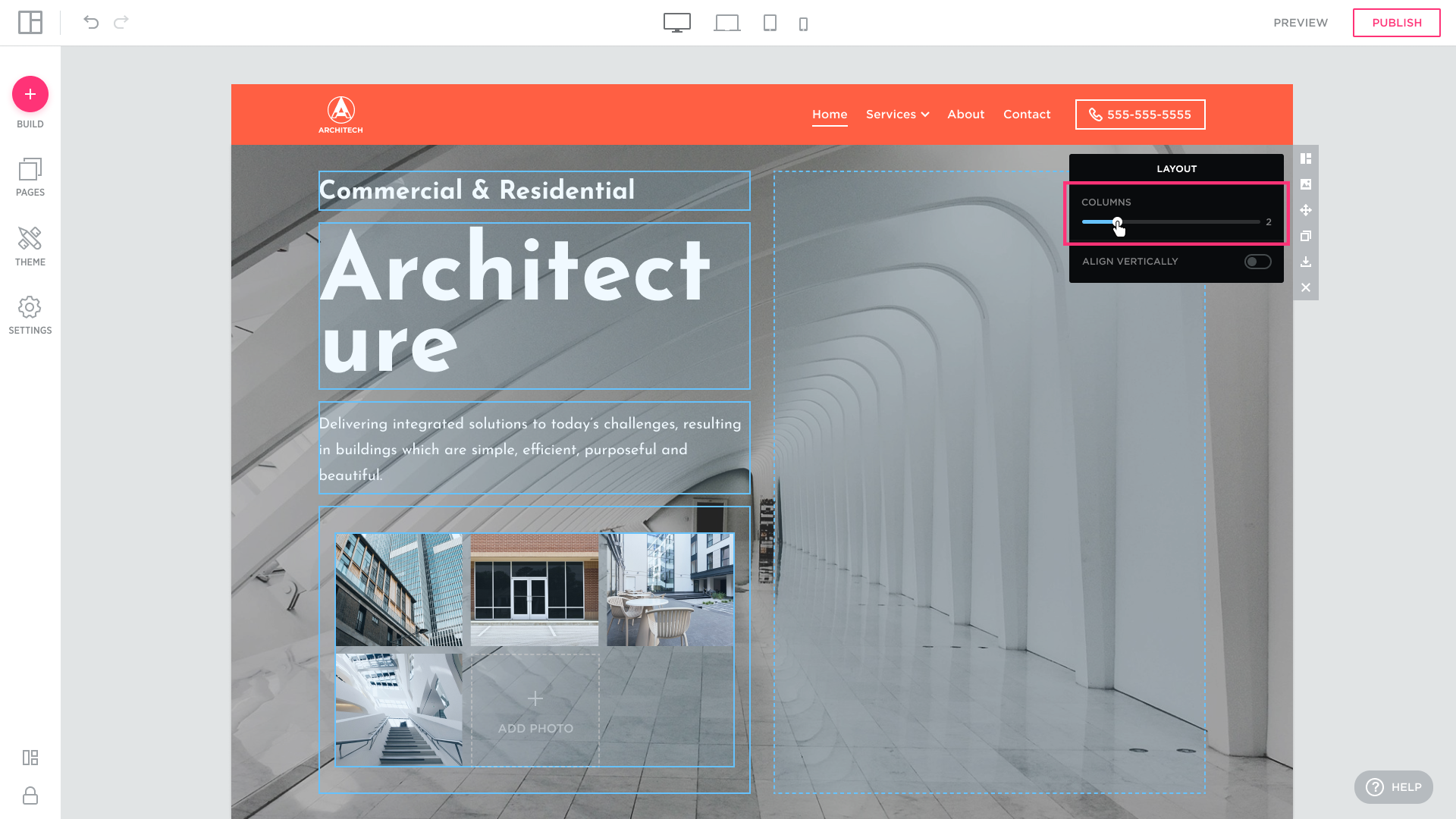
- ALIGN VERTICALLY: select to vertically align elements of the layout (maps, buttons, text, and header elements) inside the block:
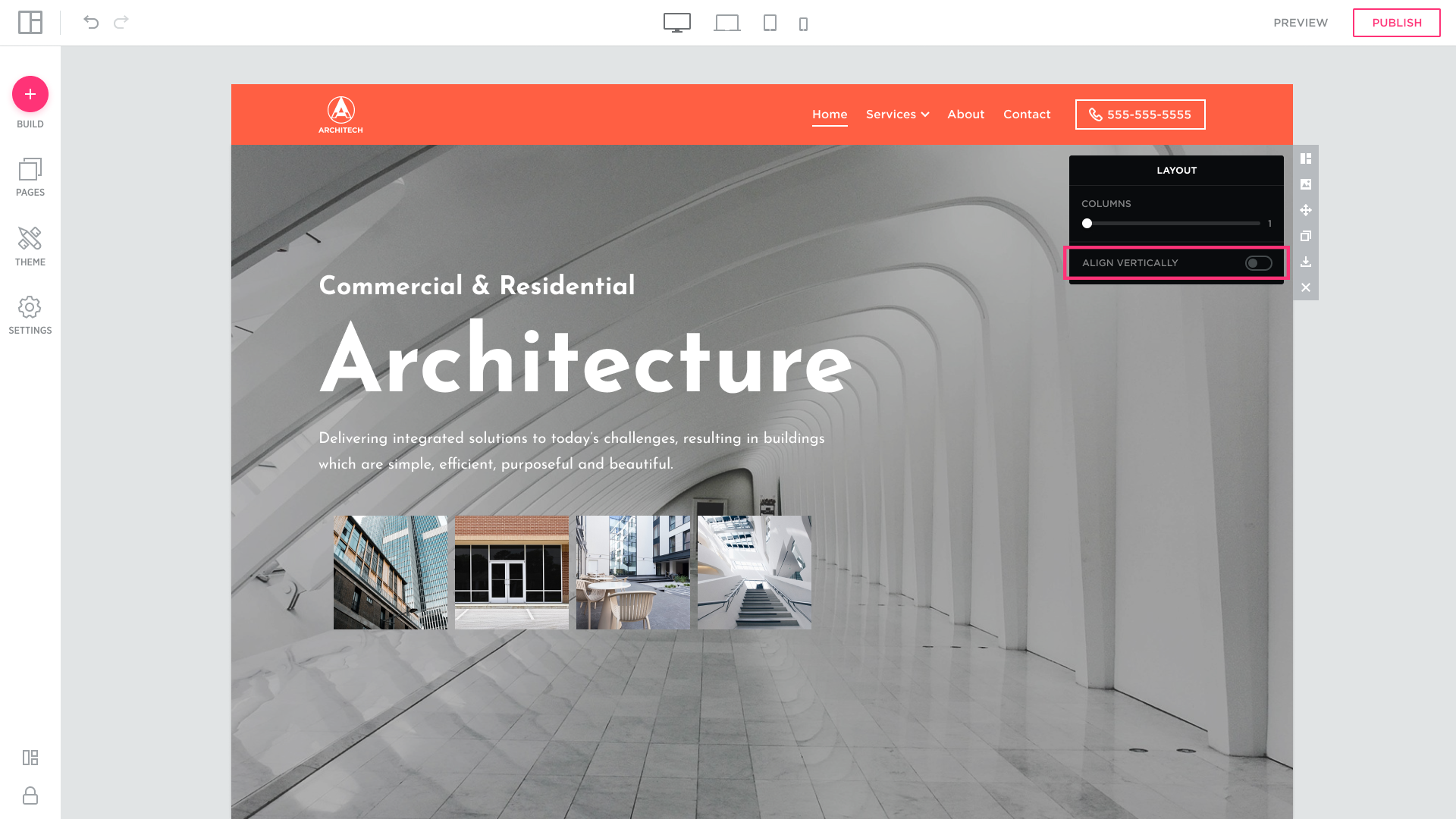
In other words, select the ALIGN VERTICALLY control to place the elements into the center of the block: